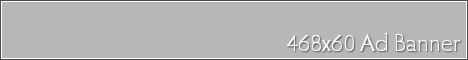Lately netbook become very popular and much sought. Vendors also issued many of their series netbook Asus, MSI, Axioo, Acer, Lenovo and other race-race to be best netbook vendor. Why is this attractive netbook? others are not because of the small, practical, and easy to carry everywhere to go.
But there was a problem when we buy a netbook. Most of the drive does not have the CD / DVD. This is quite possible and make it if we want to install software2 or even operating systems like Windows XP or Vista.
To do this, you must first prepare a flash with a size of more than 1 GB.
Here are the steps:
1. Downlaod these files (must be) USB_PREP8, PeToUSB and Bootsect files are will be needed to mengistall.
2. Extrak third file in any place. Move the file called PeToUSB in the folder USB_PREP8.
3. Run the command "usb_prep8.cmd" with a click or two times through the command prompt from your netbook.
4. Press any key and PeToUSB will open.
5. Just use the default settings. If you are close this window.
6. Run the command promt by typing "cmd" from the run. Start-run-type "cmd"
7. Directory to move your location where you extract bootsect (file yesteryear you extract).
8. Type the command 'bootsect.exe / nt52 X' where X is the letter that represents your flash. Wait until a 'Bootcode was successfully updated on all volumes Targeted'
9. Back to USB_PREP window.
10. Read carefully the instructions there. Be careful.
11. Wait some time until all the process is complete and you will get a flash that can be used to install Windows XP.
12. Use this flash to install Windows XP to your Netbook.
13. Before you install Windows XP from the flash, do not forget to change the first priority in the boot of your computer's settings. Usually this setting can be done by pressing F2 or F12 key while the computer was first switched on.
BTW tips can also be used on any computer that had difficulty to install windows vista or XP from a CD or DVD. Okay .. congratulations and best wishes for successful attempts. Hopefully, you already know how to install Windows XP or windows vista with a flash.
how to install Windows XP on the notebook
Senin, 02 Februari 2009
by
gratis untuk anda
·
0
komentar
Langganan:
Postingan (Atom)
Friend's Blog
GADGET4ANGGITACANDI'SNATURAL BEAUTYRUDNERLIFE IS WONDERFULMY BLOG210488TETETZETMONEY MASTERAURANDACONTOH ASKEPINDONESIA MATTERSHERRY SUFEHMIADINOTO'SDIAN SASTROWARDOYOJALANSUTRAMY MUSINGSWAWAZAWAISTRIBAWELALIX WIJAYAOKTO SILABANARCANEMINDASTRO FISIKAAUTOMOTIVE-CLIPSWEETASAPPLESBASHRIEBCUBSMUSICBECEDEBEINGHYBRIDBENELIFIMBESTOFAVEEADDUCLCSWEETBITESBYBANGFREEDOMGIVER61INFINIDEXCAROLEENSTREASURESKLIKDANADEBORAHKATYTOCSIN4TODAYDEZZMASSEYTECHSPEAKYEGG-DISCOVERINGSANDEEP
My Clock
Labels
- apply credit card (1)
- blue (1)
- bussiness (3)
- bussiness review (2)
- computer (9)
- credit card (1)
- Fresh Fruit without refrigerator (1)
- gadget (9)
- hardware (9)
- Hat Readers Signal brain (1)
- how to install Windows XP on the notebook (1)
- Hydroxyl (1)
- IBM (1)
- make money online (1)
- modern (9)
- night vision sun glasses (1)
- online bussiness (1)
- review (9)
- software (9)
- solar firm (1)
- solar industries (1)
- sophisticated (9)
- super computer (1)
- Tap water with a touch sensor (1)
- technology (9)
- tips credit card (1)
- Yamamoto Swim Suit (1)